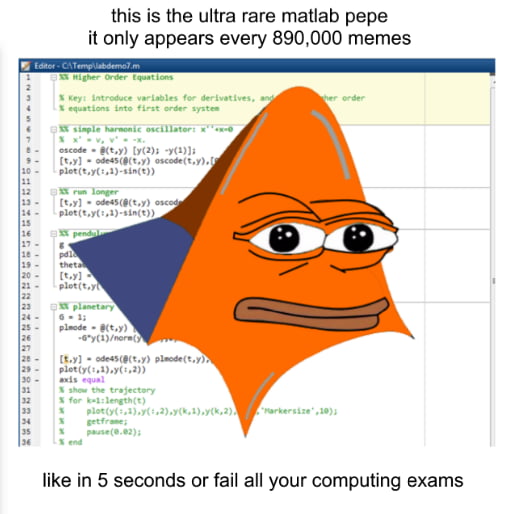Ti mmWave Studio 사용시 다음과 같이 문제가 발생하는 경우입니다.
...
...
[01:34:38] RSTD.Client_LoadXml()
[01:34:38] [RadarAPI]: ar1.selectRadarMode(0)
[01:34:38] [RadarAPI]: Status: Passed
[01:34:38] Matlab Runtime Engine is installed
[01:34:38] [RadarAPI]: Starting Matlab Engine..
[01:34:38] [RadarAPI]: Error: The type initializer for 'MatlabPostProcGui.MatlabPostProcGUIClass' threw an exception.
[01:34:38] Trace:
[01:34:38] at MatlabPostProcGui.MatlabPostProcGUIClass..ctor()
[01:34:38] at AR1xController.frmAR1Main.InitMatlabPostProcEngine(String PostProcesspath)
[01:34:38] [RadarAPI]: Error: Error occured in Matlab Initialization
[01:34:38] [RadarAPI]: Matlab Engine couldn't be Started..
[01:34:40] [RadarAPI]: ar1.selectCascadeMode(0)
[01:34:40] [RadarAPI]: Status: Passed
[01:34:40] [RadarAPI]: Error: Object reference not set to an instance of an object.
[01:34:40] Trace:
[01:34:40] at AR1xController.ScriptOps.getMatlabPostProcVersion()
[01:34:40]
[01:34:40] &&&&&&&&&&&&&&&&&&&&
[01:34:40] ***Script FAILED!***
[01:34:40] &&&&&&&&&&&&&&&&&&&&
[01:34:40] Exception message is:
[01:34:40] Unable to load DLL 'mclmcrrt8_5_1.dll': The specified module could not be found. (Exception from HRESULT: 0x8007007E)
매트랩 환경 변수 문제이므로 다음의 환경변수를 추가하고 다시 시도해봅니다. 이때 매트랩 버전에 따라 상이할 수 있으니, 해당 .dll 파일이 있는 폴더를 환경변수로 추가해주면 문제가 해결됩니다.
C:\Program Files (x86)\MATLAB\MATLAB Runtime\v851\runtime\win32Reference:
- https://stackoverflow.com/questions/36983029/failed-to-find-mclmcrrt-dll-with-matlab-runtime
- https://kr.mathworks.com/matlabcentral/answers/232786-unable-to-load-dll-mclmcrrt8_5-dll