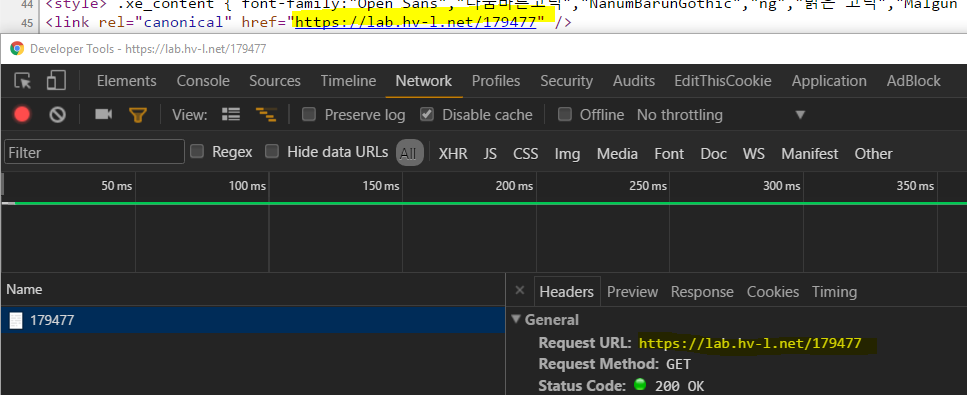mid 숨기기 애드온과 XpressEngine에 기본 내장된 SEO 모듈을 같이 사용하게 될 경우.
실제로 주소창에 나타나는 URL: http://blog.tunalabs.io/179621
canonical tag 에 뿌려지는 값: http://blog.tunalabs.io/web/179621
검색엔진:
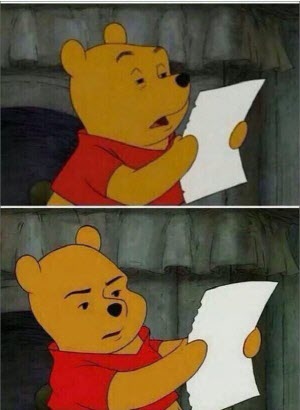
WTF ?
당연히 SEO 최적화에 부정적인 영향이 갈 수 있겠다. 따라서 실제 url과 canonical tag값을 일치시켜서 SEO를 최적화하는 방법은
mid 숨기기 애드온을 끄는 방법
XpressEngine 관리자 페이지 애드온 설정에서 mid 숨기기 애드온을 off 시키면 된다.
seo 최적화 모듈을 수정하는 방법
// 문서 데이터 수집
if ($is_article) {
if (!$oDocument->isSecret()) {
$piece->document_title = $oDocument->getTitleText();
$piece->url = getFullUrl('', 'mid', $current_module_info->mid, 'document_srl',$document_srl);
$piece->type = 'article';
$piece->description = trim(str_replace(' ', ' ', $oDocument->getContentText(400)));
$piece->author = $oDocument->getNickName();
$tags = $oDocument->get('tag_list');
if (count($tags)) $piece->tags = $tags;
... 이하생략 ...
위 코드에서 다음과 같이 수정하여 canonical tag 값을 http://blog.tunalabs.io/179621와 같은 url 형식으로 만들어준다.
$piece->url = getFullUrl('', 'document_srl',$document_srl);
Result
실제 요청한 url과 canonical tag 값이 일치하도록 만들었다.
http://blog.tunalabs.io/web/179621를 http://blog.tunalabs.io/179621로 mid 값을 숨겨서 간결하고 깔끔함 url을 만들어줍니다.
현재 XE v1.8.24에 기본탑재된 검색엔진 최적화 모듈.