XE 1.4.4.4 버전 기준
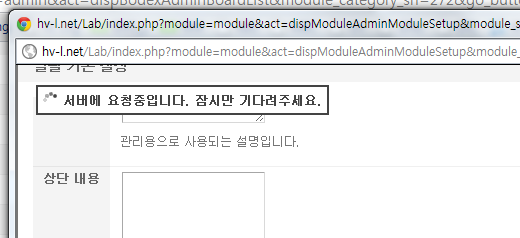
제로보드 XE 의 서버에 요청중입니다. 메시지 없애는 방법,
우선 제로보드 설치 폴더에 가서 common_layout.html 란 파일을 찾아 수정 합니다.
common_layout.html 파일의 경로는 '제로보드 설치 폴더 /common/tpl/common_layout.html 에 있습니다.
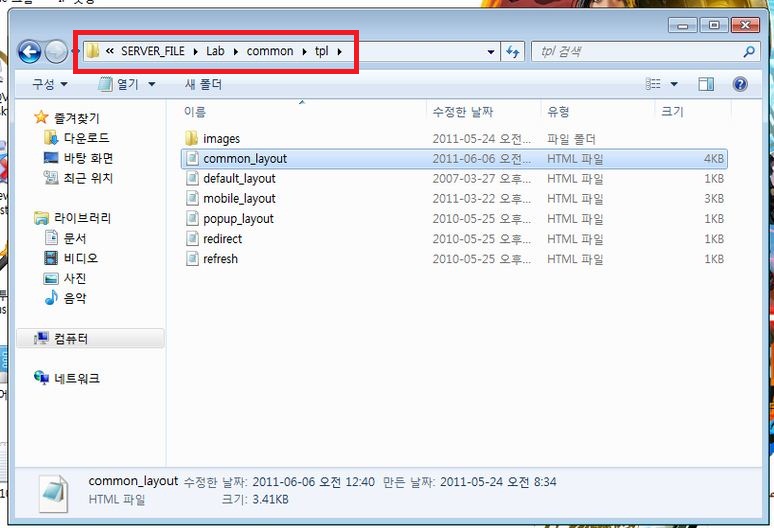
일단 메모이나 에디터플러스 따위로 열어서
<div id="waitingforserverresponse"></div>
라는 코드를 제거하거나, // 으로 주석처리


따라해야징ㅋ
흠ㅋ